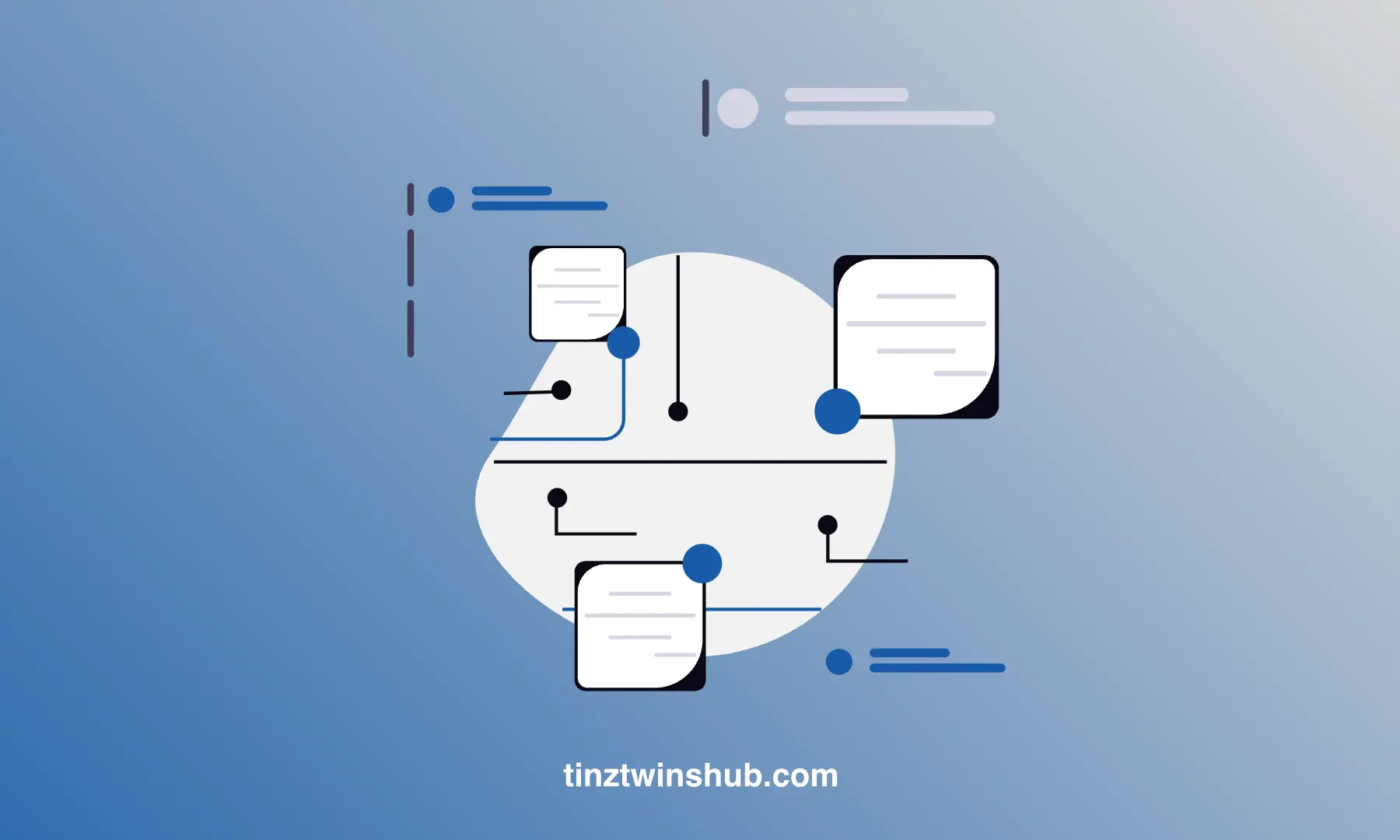How to check the GPU status on the Nvidia Jetson platform?
The smallest computer in the Jetson family is the Jetson Nano. The Jetson Nano is a small, powerful AI computer that allows you to run multiple neural networks in parallel.

There are several use cases for which you can use the Jetson Nano. Examples are: Image classification, object recognition, segmentation and speech processing. For this, the platform requires only 5 watts. The explanations in this tutorial were tested on a Jetson Nano, but should work on all Jetson systems.
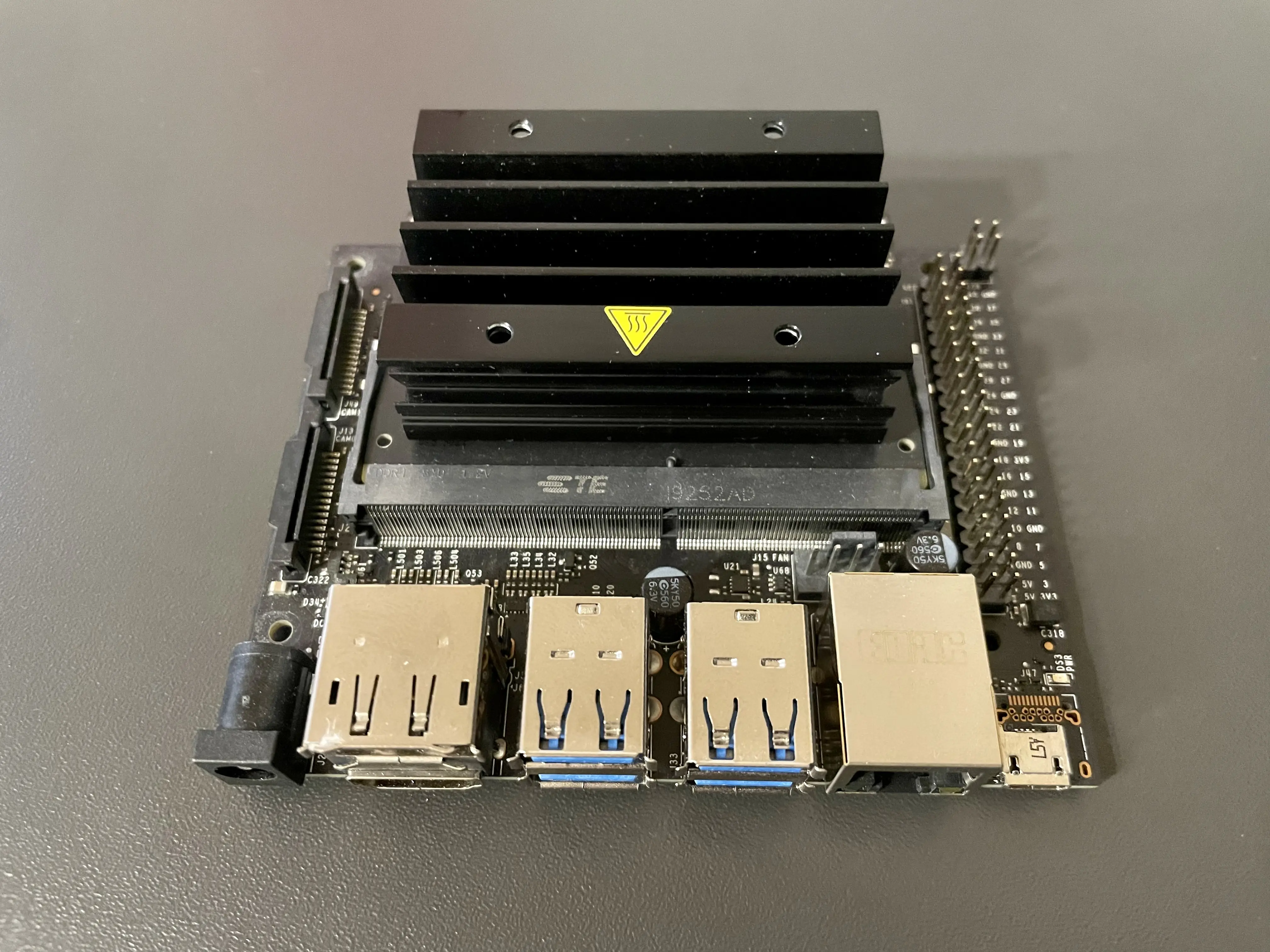
Nvidia-smi is not supported on Jetson Platform. Instead nvidia-smi you can use jetson-stats.
Install jetson-stats
First, update and upgrade your system:
sudo apt update
sudo apt upgrade
Then install jetson-stats:
sudo apt install python-pip -y
# install jetson-stats
sudo -H pip install jetson-stats
# reboot jetson
sudo reboot
Usage:
jtop
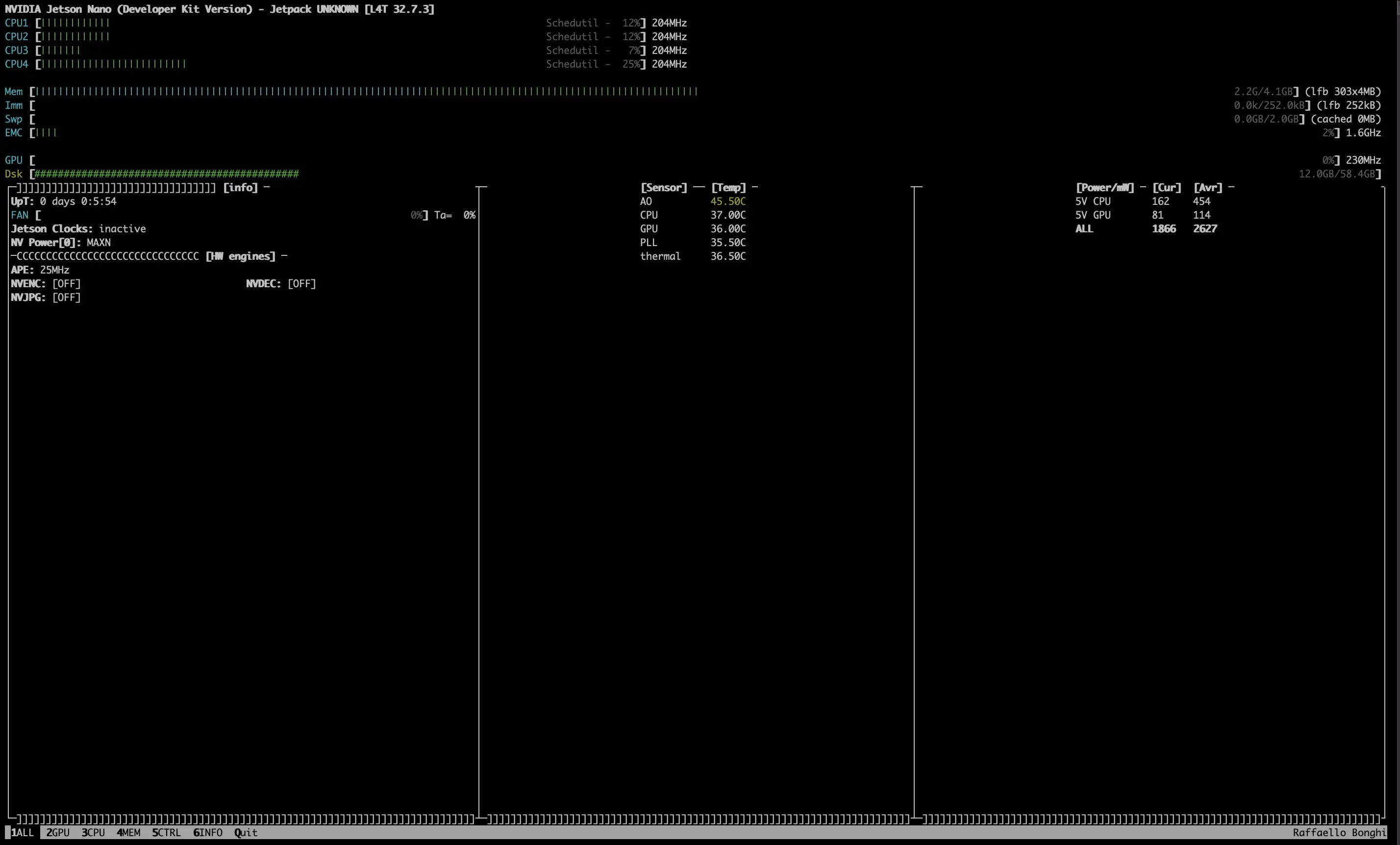
With jtop, some information about the state of the system can be retrieved. You can find more information on Github.
💡 Do you enjoy our content and want to read super-detailed guides about AI Engineering? If so, be sure to check out our premium offer!