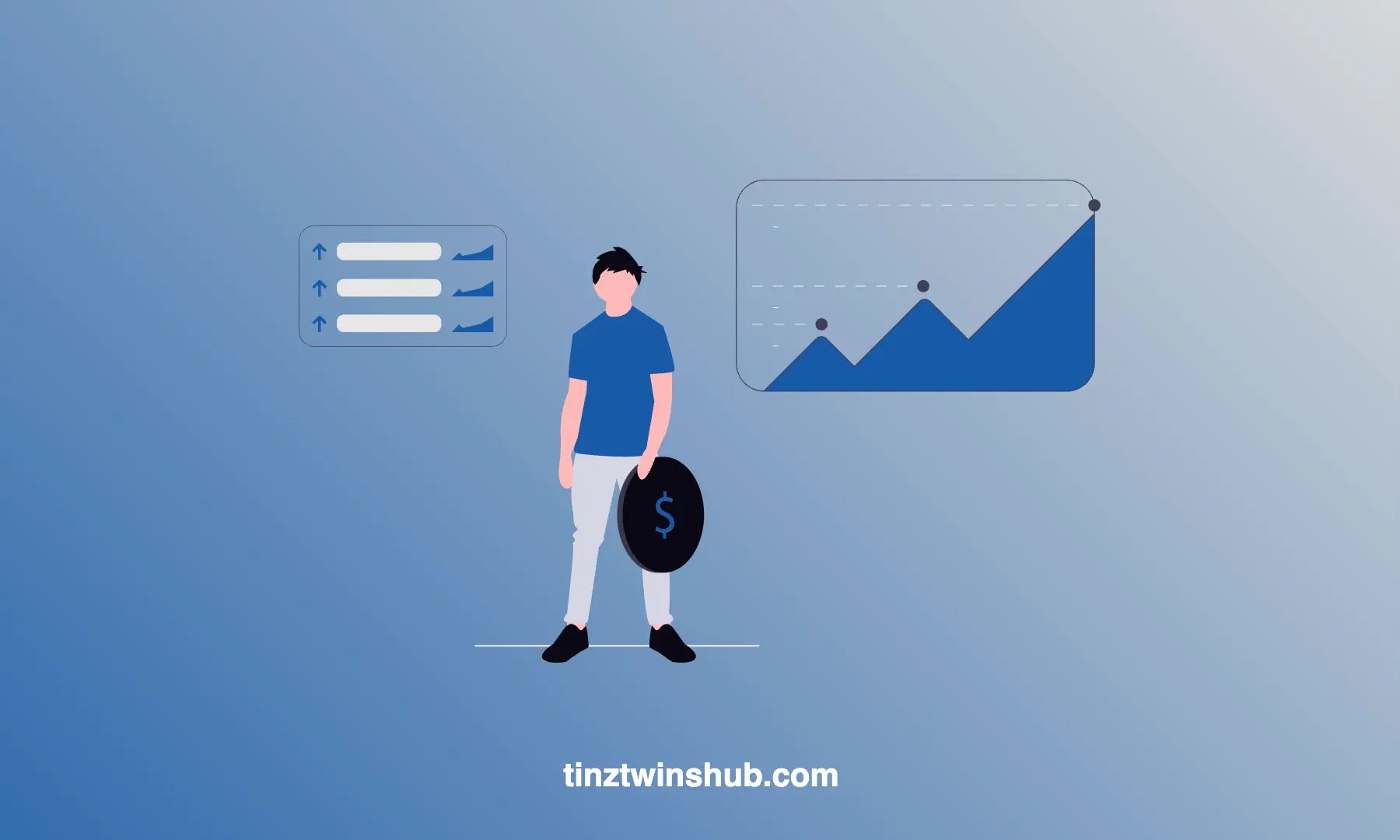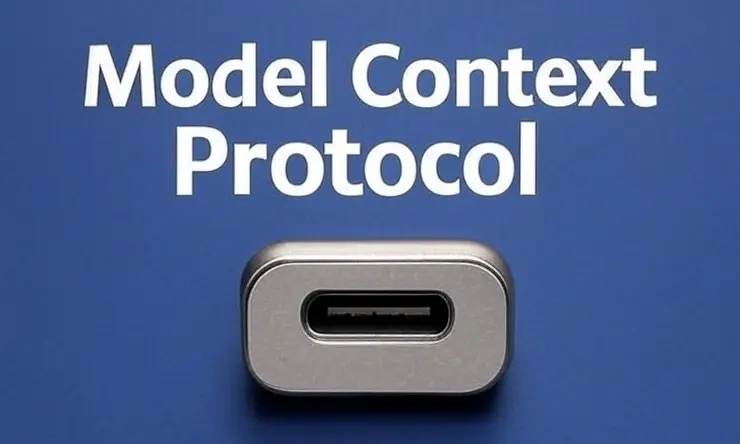LangChain - Chat with Tesla’s Q2 Earnings Call on YouTube
Don’t have enough time to watch a complete earnings call of a company? Maybe you have only a few questions. Then, it’s not necessary to listen to the whole earnings call. An AI chatbot can assist you by analyzing the YouTube video and answering your questions. This way, you can save time and still be well-informed.
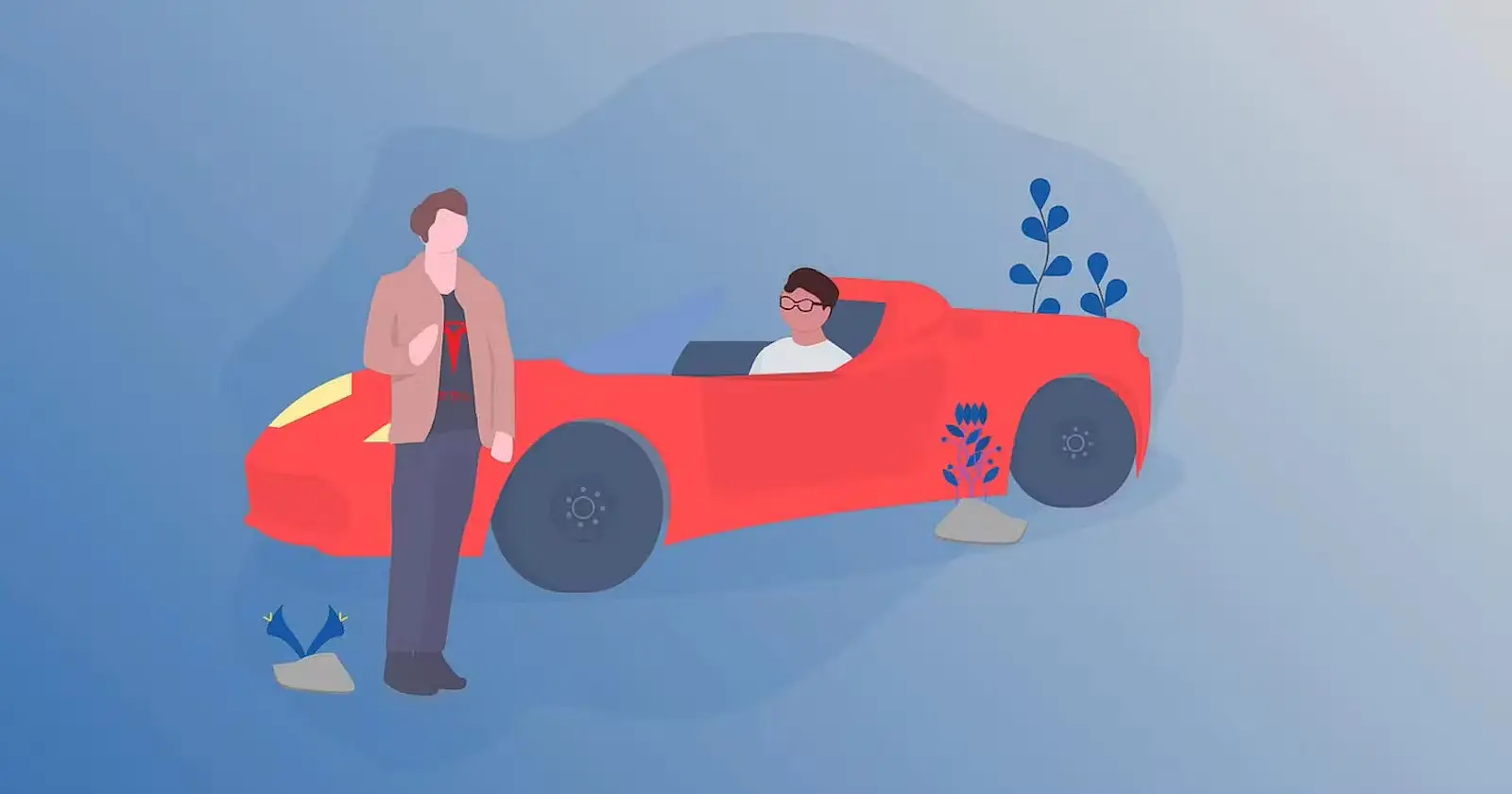
In this tutorial, we implement an AI assistant with the framework LangChain, a very user-friendly framework for working with LLMs. And the best, you can follow the tutorial with basic Python knowledge.
In addition, we’ll analyze the YouTube video of Tesla’s Q2 earnings call. But you can also use another YouTube video. Our approach works with all YouTube videos, you just need to enter the URL to your video.
Now, we’ve no time to waste. Let’s start with what you can expect in this tutorial.
What can you expect?
First, we’ll give you a technical overview. The overview guides you through the components that we need for our chatbot. In addition, we explain the loading of videos, the data preparation, and the retrieval process with LangChain.
Are you interested in what the finished application looks like? Here’s a demo of the final chatbot:
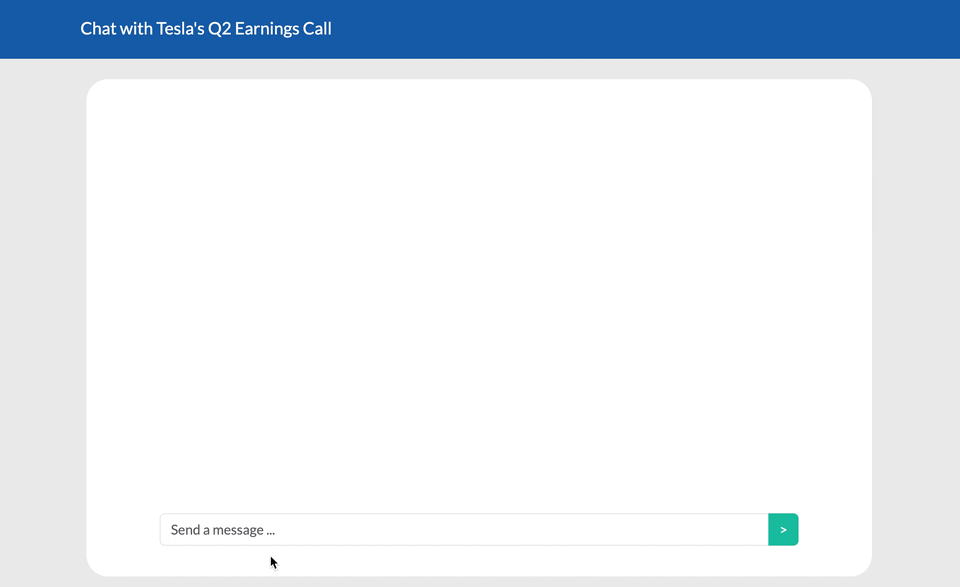
Impressive or? We’ve implemented this beautiful-looking web UI with Plotly Dash. The article focuses on the LangChain implementation. Next, we jump into the setup process!
To read this post you'll need to become a member. Members help us fund our work to ensure we can stick around long-term.